An existential issue for me had been the issue of taking backup of my Gmail with size of 11 GB.
I tried many things but nothing guaranteed seamless backup when I was away doing something else. I tried with my Laptop but despite taking the backup worth days after days I had to do it taking breaks as I also needed to use my laptop for other things.
So it was a good test to see if I can take backup of my emails using my Raspberry Pi 3. The good thing is that its support for python and I also got a supporting project on github with which I am able to take backup of my Gmail using just python and no extra libraries.
Github link:
https://github.com/RaymiiOrg/NoPriv
I just cloned the git into my Raspberry Pi, made the necessary changes to setup the email account details in nopriv.ini.
For Gmail before using the script please make sure you make the below setup:
1. Setup the IMAP Access
https://mail.google.com/mail/u/0/#settings/fwdandpop
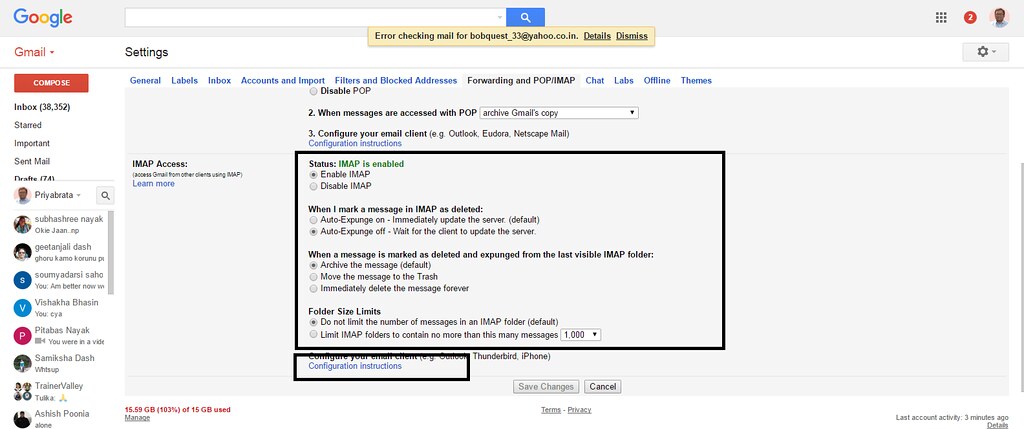
2. If two factor authentication is enabled setup App password for Gmail details given in the below link:
https://support.google.com/accounts/answer/185833. In nopriv.ini you need to provide the app password instead of you gmail/google password.
Once this setup is done you can run nopriv.py as below:
If you want to run in background you can run as below:
The rundown of the steps is given below in the screencast:

Hope this post was helpful.
I tried many things but nothing guaranteed seamless backup when I was away doing something else. I tried with my Laptop but despite taking the backup worth days after days I had to do it taking breaks as I also needed to use my laptop for other things.
So it was a good test to see if I can take backup of my emails using my Raspberry Pi 3. The good thing is that its support for python and I also got a supporting project on github with which I am able to take backup of my Gmail using just python and no extra libraries.
Github link:
https://github.com/RaymiiOrg/NoPriv
I just cloned the git into my Raspberry Pi, made the necessary changes to setup the email account details in nopriv.ini.
For Gmail before using the script please make sure you make the below setup:
1. Setup the IMAP Access
https://mail.google.com/mail/u/0/#settings/fwdandpop
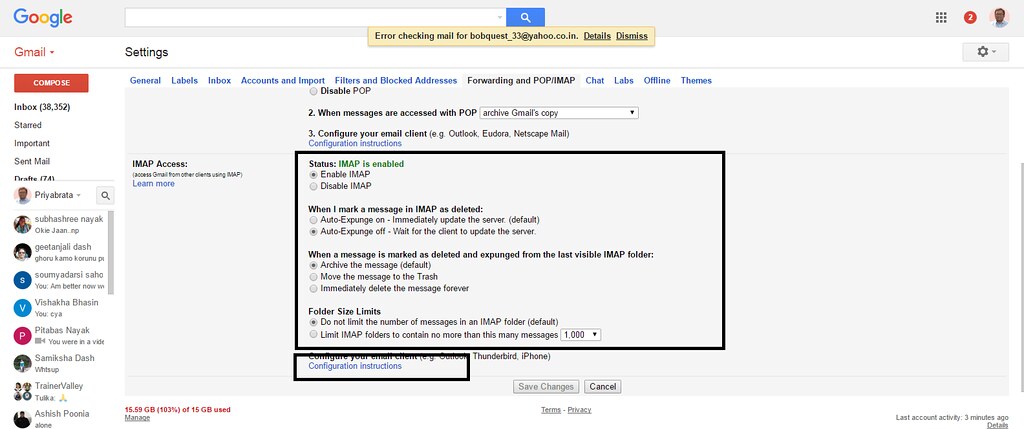
2. If two factor authentication is enabled setup App password for Gmail details given in the below link:
https://support.google.com/accounts/answer/185833. In nopriv.ini you need to provide the app password instead of you gmail/google password.
Once this setup is done you can run nopriv.py as below:
python nopriv.py
If you want to run in background you can run as below:
nohup python nopriv.py &
The rundown of the steps is given below in the screencast:

Hope this post was helpful.